Install automateB on Amazon FireTv Stick
Here is the quick guide on how to convert amazon fire stick device as digital screen board.

Step 1:
Locate App Store
Launch your fire stick and go to app store highlighted in orange colour
Step 2:
Goto Search
Go to the search tab and click enter. Hit enter again to enable keyboard.


Step 3:
Type automateB
Type automateB on the keyboard and hit enter.
Step 4:
open automateB
Scroll down in results to APPS AND GAMES and select automateB
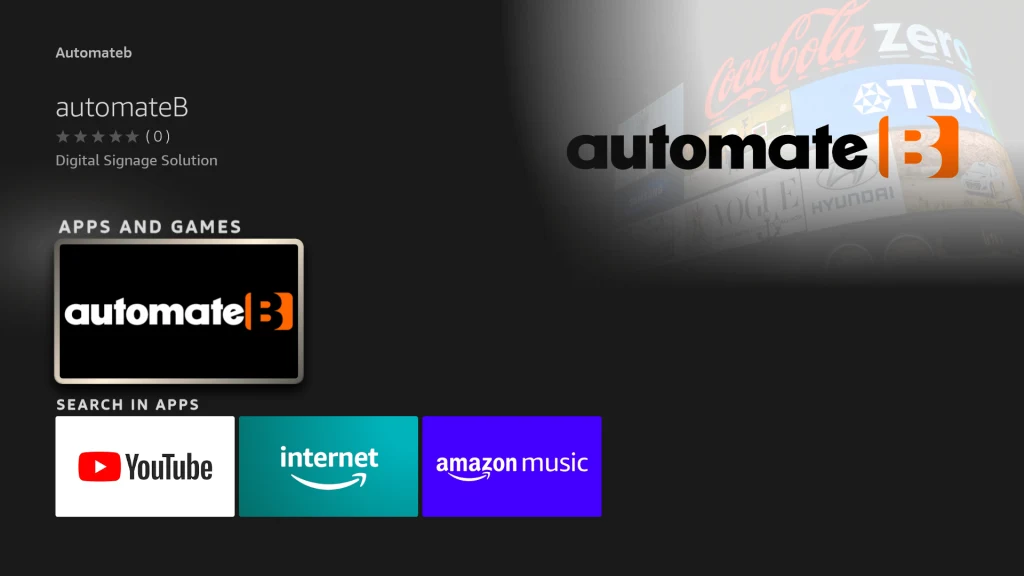

Step 5:
Click Download
It will download and start the installation automatically.
Step 6:
Launch App
Once installed it will show the “Open” button. Click the open button.

Application Launched
Once application is launched, It will show 4 digit PIN along with steps to activate.
