
How to Choose the Right Digital Signage Provider for Your Business Type
Digital signage has evolved from a “nice to have” to an essential communications channel in today’s digital, experience-centric world. Choosing the right digital signage provider can be the difference between having functionality, scalability, and support, regardless of the industry – retail, healthcare, hospitality, corporate, etc. This guide summarizes significant industry-specific components to keep in mind while making a future-minded decision.
Also read – What Is Digital Signage? A Complete Beginner’s Guide
1. Understand Your Business Objectives
Prior to selecting a digital signage provider, you will want to consider:
Goal: Is your goal to drive more foot traffic, advertise promotions, help with internal communication, or improve engagement with the customer?
Content: What type of content do you want to show – menus, promotions, infotainment, wayfinding, or live data?
Number of locations/scales: Do you require a couple of screens in one location or hundreds of screens across different locations and geographies?
This preparation will assist in narrowing the vendor options to those that will fit your criteria.
2. Match Features to Industry-Specific Needs
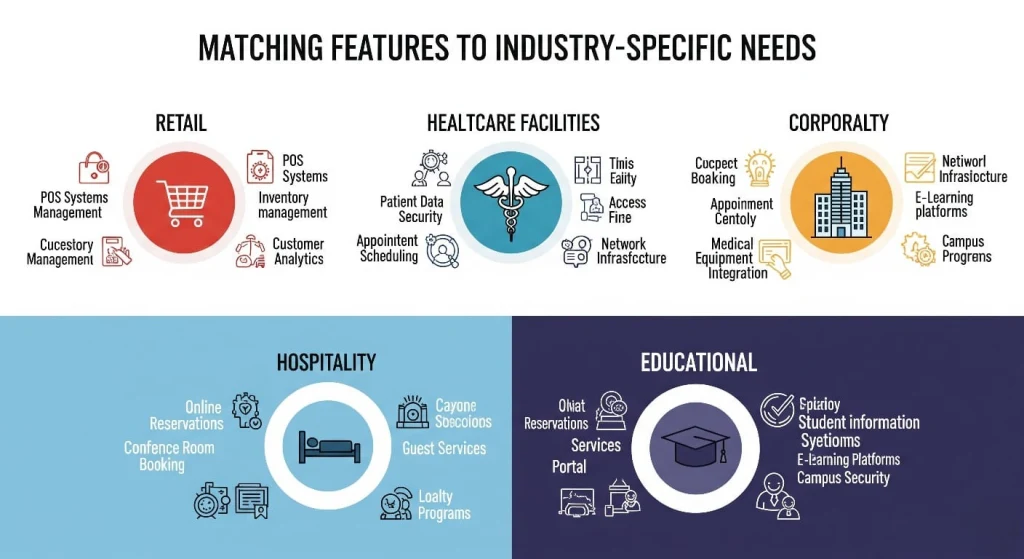
Various industries also need to consider different factors. Here’s what to keep in mind:
Retail & QSR (Quick Service Restaurants) as Digital Signage Provider
What they need: Dynamic content updates, digital menu boards, sales promotions, and localized offers.
What to look for:
• Real-time Content Schedule
• Promotion and menu templates
• POS and inventory integration
• Interactive touch screens and digital displays
Healthcare Facilities by Digital Signage Provider
Needs: Patient communication, wayfinding, emergency notifications, and health tips.
Look for:
• HIPAA-compliant security for content
• Emergency override capabilities
• Interactive directories/maps
• Integration with appointment systems
Corporate Offices
Needs: Internal communications, real-time dashboard digital displays, and meeting room signage.
Look for:
• Integration with Microsoft 365, Google Workspace, or Power BI
• Custom zones for multiple feeds of content
• Employee recognition/performance boards
• Remote management support
Also read – The Power of Digital Signage: Boosting Brand Visibility like never before
Hospitality (Hotels, Resorts, Casinos)
Needs: Upselling services, event calendars, and contracts.
Look for:
• Multi-language options
• Video walls or lobby welcome screens
• Interactive concierge system
• Customization of guest experience
Educational Institutions
Needs: Event information, campus alerts, announcements, and student engagement.
Look for:
• Emergency messaging systems
• Easy cloud-based control of CMS
• RSS feeds for news and updates
• Wayfinding from building to building on your campus
3. Evaluate the Content Management System (CMS)

Every digital signage system needs a Content Management System (CMS) – this is the foundation of your signage solution. So, you should consider the following:
• Is the user interface designed to support users who are not technical?
• Will I be able to manage lots of screens from one dashboard?
• Will the CMS allow me to update content remotely and schedule updates?
• What kind of file formats and media types does it support?
• Will I be able to have different administrative users with different permissions?
Ultimately, your content management system (CMS) should be cloud-based, scalable, and secure, with a responsive support department.
Also read – Why cloud CMS is important to control digital signage
4. Hardware & Integration Capabilities

Find out if the provider:
• Offers a commercial-grade digital display or is hardware-agnostic
• Supports both landscape and portrait configurations
• Can integrate your POS, CRM, or other internal systems
• Offers players that include offline playback in case there are network difficulties.
5. Scalability and Support

Whether you are a small business or an emerging organization, make sure the digital signage provider can scale with you.
• Does the platform scale to support 10 displays or 1,000?
• Is there 24/7 support or SLA options?
• Do they offer onboarding, training, and dedicated account managers?
Choose a partner, not just a vendor.
Also read – Maximizing Business Impact: The Power of Real Estate Digital Signage in Commercial Properties
6. Total Cost of Ownership
Don’t only consider the initial cost. Inquire about:
• Monthly/yearly CMS fees
• Licensing modules (per screen, flat fee)
• Maintenance and upgrade costs
• Hardware ‘warranty’
• Customization or integration fees
goes for flexible and transparency.
7. Ask for Case Studies and Demos
An established, reputable provider will provide you with:
• Demos tailored to your industry
• Case studies (or testimonials) from companies in similar industries
• Trial or pilot program
This type of hands-on insight provides a view of how the platform might work in real life.
Also read – How Digital Signage Enhances Customer Experience in Malls and Retail Spaces
Conclusion
A digital signage solution can turn any screen into a valuable marketing tool, but finding the right provider in our world of speed can be tough. automateB streamlines communications by providing targeted and goal-oriented content that informs, engages, and results. Whether you’re controlling many locations or reaching a niche audience, automateB keeps your signage working smarter – maximizing impact with minimal effort.
FAQ’s
1. What are the disadvantages of digital signage?
Disadvantages include:
- High initial investment
- Maintenance costs and occasional technical issues
- Dependence on electricity and the internet
- Risk of overloading with too much content, which can distract customer
2. What is the lifespan of a digital signage display?
Most digital signage displays last between 5–10 years, depending on usage, screen quality, and maintenance. High-end commercial displays often last longer with proper care.
3. How does digital signage work?
Digital signage works by connecting a display screen to a media player or cloud-based software. Content such as images, videos, and text is uploaded and scheduled to show dynamically. Businesses can update promotions and menus in real-time.
4. Who uses digital signage?
Digital signage is used by:
- Retail stores to showcase products and offers
- Restaurants and cafes for menus and promotions
- Airports, hospitals, and public spaces for information
- Corporate offices for announcements and branding
